My favorite backpack¶

| Path | Target | Duration | Skills |
|---|---|---|---|
| Curiosity | Kids & teens 8 to 18 | 1,5 h | Digital Design, Vinyl cutter, Digital Fabrication &Crafts |
Introduction and context¶
Abstract
The activity introduces the participants to Open Source Software for Digital Designing and the use of the Vinyl Cutter. The participants create a customized backpack from the design to the fabrication on a Digital Fabrication machine: The vinyl Cutter.
Intro
The content of this activity is related to textiles, and it is part of the 3 textile activities for girls for designing and making their own creations. For a better use of this activity, is recommendable to follow the first of this series: “My first sticker, Getting started with the vinyl cutter” .
This activity can be developed in a “step by step” format where a power point is projected on a TV. The kids will use an open source software: Inkscape to learn how to use the text tool and how to mirror the design before preparing the file to be cut in the vinyl cutter. The facilitator will also teach how to install or select different text fonts according to the interests of the participants.
Summary
“This activity consists of the realization of a sticker in thermal vinyl using the vinyl cutter and the posterior transfer to a textile backpack using a heat press. The kid will learn how to change the text font in Inkscape and how to mirror the design so that it can be read on the fabric properly after ironing it”.
Target audience and context of use
Kids, families, educators with interest in learning digital design with open source software. The activity can be teached inside a Series of Workshops Program or as a single Activity in a Fablab or makespace with the needed computers and machines.
Recommended number of attendees (8-10) per group and instructor
Objectives
The activity aims at introducing participants to computer design with open source software . The purpose of the learning activity is to generate interest about digital design and make the girls capable of making designs on their own at their homes.
The learning Outcomes are:
- Understand how select custom fonts in Inkscape
- Learn how to mirror an object
- Understand how to prepare a file to send to the specific machine
- Make a thermal - vinyl sticker
- Transfer the sticker to fabric with the thermal press
- Get introduced to possible projects that can be done with digital design and Vinyl cutter
Preparation and materials¶
- Be sure that the needed software is installed in all the computers.
- Prepare leftovers of coloured thermal vinyl to make the customization.
- Check that you have all the tools and materials needed and that you will have time to wrap up your tools, set up the logistics for the event room.
Prepare in advance:
- Leftovers of thermal vynil in different colors
- Scissors (consider to prepare left-handed scissors)
- Tweezers for peeling the stickers
- Ruler, pencils… girls know how to use these tools everywhere
Equipment, Tools and Materials
- Room, tables and chairs
- Vinyl cutter
- Heat press
- 1 computer for participant
- Tweezers, cutters and scissors to peel the vinyl
- Heat protection sheet
- Textile backpack with big blank - space
- Thermal vinyl in different colors
Step by Step Instructions¶
STEP BY STEP overview
- Open Inkscape App
- Task Bar > Inkscape
- Setting document size: 230 x 100 mm
- File > Document properties
- Page tab - Custom size
- Tool bar > Select A Icon
- Keyboard: Type your name
- Toolbox > choose from dropdown to select the font
- “Save as “ (.pdf) format so that the vinyl cutter recognizes the design file
- Peel off the vinyl. Start from outside to the center
- Place the vinyl stickers on the backpack
- Adjust the Temperature and time
- Protect the backpack with the protection sheet
- Press the backpack
Safety rules & Tips¶
- Don't touch the heat press, it is very hot. Make sure that an adult supervise the process
- Use a protection sheet to prevent the vinyl to get stuck to the heat press
Presentation of the class
Flyer for participants
| Presentation | Brochure |
|---|---|
| Presentation | Brochure |
Tips to facilitate the activity in context (to-do / not do)¶
To do:
For smaller kids, use the presentation as a step by step guide Try to use the same color for the main dedign of the text and provid extra pieces of different colors to customize by each kid.
Not to do:
Let children to choose the thermal vinyl color
List of Materials¶
Estimated cost
Always consider to find local providers.
| Name | Provider |
|---|---|
| Adhesive vinyl (width size will depend on the vinylcutter on the lab) | AMAZON |
| Time | Activity |
|---|---|
| 10:00 - 10:10 | Welcome & introduction |
| 10:10 - 10:15 | Presentation. Explain why this event is held, which is the Fab León and which is shemakes that sponsors the activity |
| 10:15 - 10:35 | Design. Development of the design part of the activity following the step by step tutorial on a Power Point |
| 10:35 - 11:20 | Making:Cutting the stickers on the vinyl cutter, peel off the vinyl and heat transfer to the backpack |
| 17:30 - 18:00 | Closing, Open Q&A, reflection |
Licence and credits¶
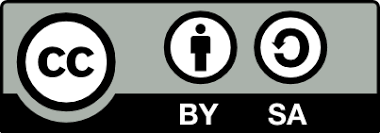
Attribution — ShareAlike CC BY-SA This activity has been designed by Nuria Robles for shemakes.eu. It is based on tMa Foundation and Fab Lab León´s learning experiences methodology.
Related and supporting activities/modules
It can be combined with the other topics within the Sustainability Package of Fabricademy, such as OS Circular Fashion.