E-textile Quilt¶
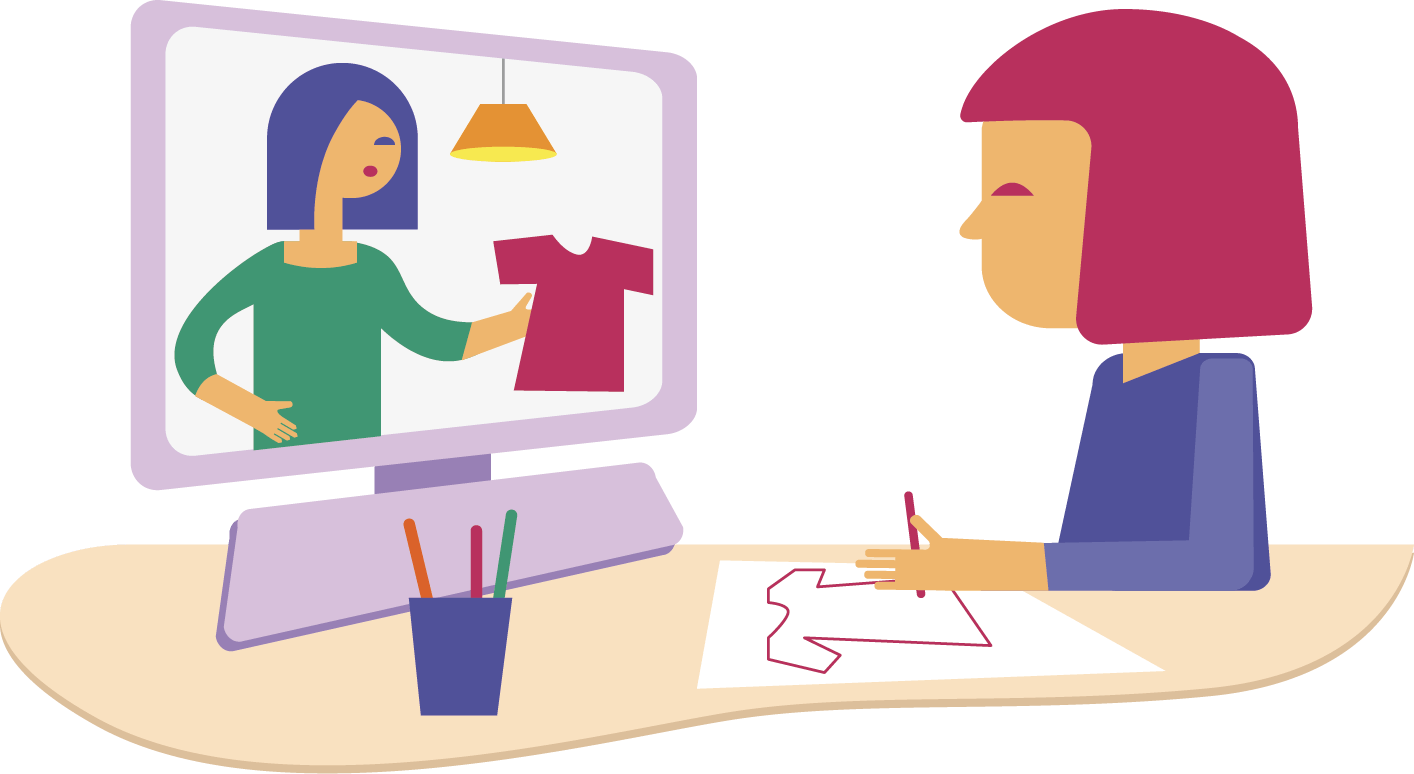
| Path | Target | Duration | Skills |
|---|---|---|---|
| E-textiles | Adults | 3h | Sewing circuits |
Introduction and context¶
Description
E-textile quilt: collaborative construction of interlocking, interactive soft circuits, where each participant builds a separate module, and they are all connected together at the end to create a whole.
Abstract
In this activity participants create an e-textile quilt, each making a quilt square featuring a different circuit. At the end of the workshop, modules are connected together, and the assembled quilt demonstrates different things that can be made with e-textiles. This idea was chosen because quilting is a collaborative process with a rich history, and has traditionally been performed by women.
Introduction
In this workshop, participants build an e-textile quilt in small groups of 6 people. Provided with a list of quilt modules that need to be made, some with sensors (e.g. a light sensor) and others with outputs (e.g. an LED), they must decide together who will make which one. They are then given time to construct their module, with the help of a circuit diagram and support from a facilitator. Finally, all the quilt modules are connected together and participants can see how sensors can be used with an Arduino microcontroller to control lights and sound.
Objectives
The goal of this workshop is to introduce e-textiles through the process of making an interactive quilt. By working individually on different circuits and then connecting them together at the end to form a whole, participants gain hands-on experience with e-textiles as well as broader knowledge of interactive projects that they could learn to make.
Learning Outcomes
- Hands-on experience with constructing e-textile circuits
- Awareness of how Arduino can be used with sensors and outputs (e.g. LEDs) to make interactive e-textile projects
- Introduction to a range of different sensors and other components that can be used with e-textiles.
Target audience and context of use
During Shemakes, this workshop was run with technicians and mentors working at RogLab. The goal was to introduce e-textile techniques to the mentoring group, showcasing possibilities and teaching e-textile construction techniques, so that they can later use this knowledge to develop and run their own workshops. In general, this workshop is well suited for adult and teenage participants. Prior knowledge of e-textiles is not necessary, but basic knowledge of sewing is a plus. The workshop is designed for a group of 6 plus one facilitator, but can be scaled up to facilitate multiple groups making multiple quilts.
Preparation¶
- Buying the materials: some e-textile materials are hard to get at short notice and will need to be ordered in advance
- Preparing the control module: this module, which features an Adafruit Flora, is the ‘brain’ of the quilt. The module needs to be constructed, and code uploaded to the Adafruit Flora, before the workshop. The code is provided, but you can also alter this to work with different sensors or change the quilt layout.
Materials & Tools¶
Equipment, Tools and Materials
- Scissors
- Sewing needles. Make sure the eyes of the needles are big enough to fit conductive thread, which can be quite coarse
- Craft / electronics pliers
- A few pin cushions
- (Optional: iron for pressing fabrics before sewing)
- A multimeter, for checking connections and identifying short circuits
- Conductive thread - any standard conductive thread available from electronics retailers will work. The standard conductive threads - silver-coated nylon, and stainless steel thread - are both good for this.
- Conductive tape or fabric is also useful, but not required
- Adafruit Flora microcontroller - this can be bought from many electronics suppliers, such as Adafruit, Digi-Key, Mouser, and others. Similar microcontrollers such as the LIlypad Arduino or BBC Micro:Bit could also be used, but the design of the control module would need to be adapted.
- Light level sensor. We used this one from Kitronik
- Stretch sensor. We used conductive rubber, which can be purchased from Adafruit, The Pi Hut or similar shops. You will also need one resistor for this circuit, choose one with a value close to 1000 Ohms.
- Soft switch. We used conductive velcro for this, but instead of this you could use any other kind of conductive material
- Speaker: one piezo buzzer or speaker
- LEDs: a handful of normal through-hole LEDs, or LEDs designed for sewing.
- Colour-changing LEDS: we used an Adafruit Neopixel, which can be purchased from Adafruit or numerous resellers
- Battery pack: we used a 2 x CR2032 battery holder, available from Adafruit and similar suppliers, but if you have another battery, or a small USB power bank, that is suitable for an Adafruit Flora, that will work too.
- Snap connectors: at least 15 sets, but it’s good to have a few spares. You can use either sewable or rivet snaps.
- Fabric, ideally non-stretch and not too thin (cotton, polycotton or felt are good options). Provide a few different types to give participants choice.
- A few colours of regular (i.e. non-conductive) thread
Workflow - A step by step process (illustrated)¶
Agenda - Introduction (15 minutes): Basic introduction to e-textiles, explaining what they can do and what materials will be used. As each participant will make a different quilt square, at this stage they decide who will make what. - Design circuit layout (15 minutes): Each participant is given a circuit diagram with the circuit they should make, but can alter this to make it more decorative or add details. At the end of this section, each participant’s circuit layout is reviewed by the facilitator to check that it will work. - Sewing the circuits (1.5-2 hours): Everyone makes their own quilt square / circuit at their own pace, with support from the facilitator. - Testing, troubleshooting and assembly (30 minutes): When everyone is finished, the individual quilt modules are connected to the control module, to make a functioning e-textile quilt.
Process Scheme:¶
Description of each step:
Step 1 Constructing the control module (TO BE DONE BEFORE THE WORKSHOP, BY THE WORKSHOP FACILITATOR OR ANOTHER PERSON WITH E-TEXTILE EXPERIENCE)
image
Note: in the diagram, dotted lines represent conductive tracks, which may be stitched conductive thread, or pieces of conductive fabric or tape. Conductive tracks must not touch unless they are shown to touch in the diagram.
- Cut a 150mm x 150mm square of fabric
- Attach snap fasteners at the locations indicated in the diagram, making sure to either use all top, or all bottom parts of the snaps (don’t mix and match).
- Using conductive thread, fabric or tape, create a conductive track joining each snap to the correct Adafruit Flora pin.
- Don’t make any accidental short circuits by allowing threads to touch that aren’t explicitly connected to each other in the diagram / image.
- IMPORTANT: The circles in the diagram show two areas where the threads need to cross each other without touching. This can be done by stitching one track, then placing a small piece of fabric on top and using that as a ‘bridge’ to stitch the other thread onto (this can be seen in the image of the control module, on the bottom right).
- Stitch a loop of fabric on to hold the battery holder, as can be seen in the image above.
- When the control module is complete, upload the Arduino code to the Adafruit Flora using a micro USB cable.
Step 2A: Participant 1 makes the stretch sensor square
Image
- Cut a 150 mm x 150 mm square of fabric, and apply three snaps at the locations indicated in the diagram.
- Use a pliers to bend the legs of the resistor into coils, so that it can be sewn onto the fabric.
- Use a multimeter to measure the resistance of the conductive rubber, and cut a piece that’s about 1000 Ohms (or just take a rough guess and cut a piece that’s about 10cm long).
- Use conductive thread to stitch along the dotted lines.
Step 2B: Participant 2 makes the soft switch square
Image
- Cut a 150 mm x 150 mm square of fabric, and apply three snaps at the locations indicated in the diagram.
- Cut two pieces of conductive velcro (or other conductive material if not using velcro) and stitch into place.
- Use conductive thread to stitch along the dotted lines, making a connecting between conductive velcro and snaps.
- The switch is ‘switched on’ by folding the fabric square to make the two pieces of velcro touch.
- The participant in the RogLab workshop added decorative stitching to their square.
Step 2C: Participant 3 makes the light sensor square
Image
- Cut a 150 mm x 150 mm square of fabric, and apply three snaps at the locations indicated in the diagram.
- Use conductive thread to stitch along the dotted lines, joining the snaps to the sewable pads of the light sensor as indicated.
- Take note of the + / - symbols on the light sensor and in the diagram, and make sure the correct snap is connected to the correct light sensor terminal.
Step 2D: Participant 4 makes the LED square
image
- Cut a 150 mm x 150 mm square of fabric, and apply three snaps at the locations indicated in the diagram.
- If using regular LEDs, use a pliers to bend the legs into coils, so that it can be sewn onto the fabric. If using sewable LEDs, no preparation is necessary.
- Use conductive thread to stitch along the dotted lines, joining the LEDs to the snaps. MAKE SURE to sew the LEDs the right way around - the long / positive leg is joined to the snap marked +, and the shorter / negative leg is joined to the snap marked -.
- The participant in the RogLab workshop used a vinyl cutter to cut a Shemakes logo for their square.
Step 2E: Participant 5 makes the colour-changing LED square
image
- Cut a 150 mm x 150 mm square of fabric, and apply three snaps at the locations indicated in the diagram.
- Use conductive thread to stitch along the dotted lines. MAKE SURE to sew the LEDs the right way around. Take note of the arrow symbols on the LEDs and make sure they are pointing the right way.
- The participant in the Roglab workshop used a 3D pen to customise their LED square.
Step 2F: Participant 6 makes the speaker square
image
- Cut a 150 mm x 150 mm square of fabric, and apply three snaps at the locations indicated in the diagram.
- Use a pliers to twist the exposed bits of the piezo speaker wire into coils, to make them easier to sew.
- Use conductive thread to stitch along the dotted lines, joining the speaker to the snaps.
- In the image above, the participant who made this square put a plastic cup on top of the speaker to amplify the sound.
Step 3: Troubleshooting and assembly
image
Connect all the modules together as shown in the diagram below, and connect the battery to the Adafruit Flora. If the code is uploaded and everything is working, the following should happen:
- Stretching the stretch sensor will change the speaker tone
- Closing the soft switch will light the LED(s)
- Covering the light sensor will change the colour of the colour-changing LED
image
Safety rules & Tips
- Minor injury from sewing needles or pins: It’s a good idea to have some pincushions (or some pieces of foam) on hand, and instruct participants to stick needles in when they aren’t using them.
- Check participants’ quilt modules with a multimeter before connecting them to the control module. As the quilt is battery powered and only uses low DC voltage, it’s unlikely that any injuries would be caused by accidental short circuits, but it’s best to be safe.
Estimated cost
Always consider to find local providers.
Materials are the main cost, as the only required equipment is hand sewing tools. Materials cost approximately €50-100 depending on how many of the optional materials are bought.
Evaluation As this is an introductory workshop intended to spark interest in e-textiles, formal evaluation was not carried out.
References¶
Embed presentations, add pictures, links and recorded materials





Links example
Licence and credits¶
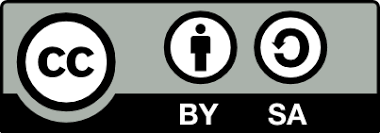
Attribution — ShareAlike CC BY-SA This activity has been designed by Jessica Stanley for shemakes.eu.
Related and supporting activities/modules
It can be combined with the other topics of Wearable Technology, part of ...